✅ Minecraft versions: 1.19.3, 1.19.2 - 1.19, 1.18.2 - 1.18, 1.17.1 - 1.17 | 1.16.X - 1.12 ✅ Author: Septonious 📦 Download Prismarine Shaders
Prismarine Shaders is a BSL Shaders edit. It’s a mystical-themed shader that has nice graphics. Like the BSL Shaders, this shader brings in a lot of color tones that are more focused on giving a fantasy vibe rather than realism. This shader can be a bit heavy on resources, especially when run with textures. If you are to run this shader, be sure to have at least a mid-tier gaming PC. You may also tweak this shader’s settings for it to be playable on low-end PCs. If you like this shaderpack, check out Solas Shader, which is made by the same creator!
Cloudy skies
Prismarine Shaders 1.19.3 feature a sky that has thick cumulus cloud formations. The sky’s tone is very dynamic, especially during sunrises and sunsets. Whenever the sun comes down or rises the sky goes through shades of pink, orange, and purple which adds to its mystical vibe.

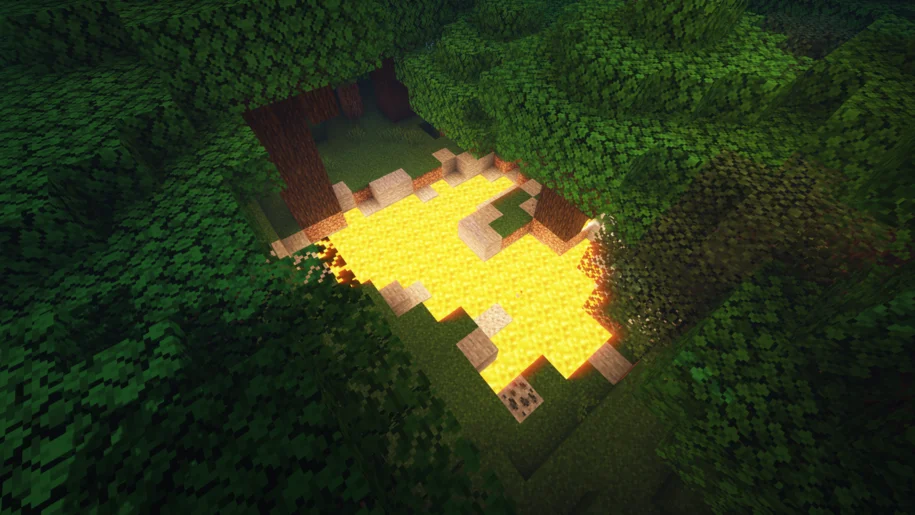
One notable aspect of this shader is how foggy it is, especially when you fly up above the clouds. You’ll notice how the moon is foggy as well. Some people might like how the moon appears further compared to the moon in some shaders.
Fantastic colors
God rays in the Prismarine Shader are still present, but not as strong as some shaders. Although this is the case, this realistic shader provides a rainbow prism effect that you will surely notice during the daytime. This rainbow feel seems to be present wherever you go. The mystical color hues of the sky during sunsets and sunrises are also reflected on bodies of water. This is especially useful whenever you are trying to capture horizon shots.

Overall, Prismarine Shaders resemble the look of BSL. That is not surprising, considering this is an edit of that exact shaderpack. It deserves its spot on the list of unique shaderpacks though, as there are plenty of features present in this pack that you don’t see in BSL shaders. Among these are the aforementioned cloud formations, stunning sky colors during dusk and dawn. If you enjoy the look of BSL, but prefer a slightly more mystical look, you need to get Prismarine Shaders!
Video Review
Download Prismarine Shaders for Minecraft 1.19.3
Download Links
Download Latest Download 1.19.3 Download 1.18.2 Download 1.17.1 Download 1.16.5
Official shaderpack website:
Official website
Shaderpacks require Optifine or Iris Shaders to work. Optifine is a mod that allows you to load and use shaders in Minecraft. If you don’t know how to install Optifine and Shaders, use the tutorial below.
Optifine Installation
- First, you need to download Optifine.
- Once it has finished downloading, you open the file and install Optifine.
- Now select the Optifine profile in the Minecraft Launcher and click play.
- If you want to add shaderpacks, navigate to the game menu, go to “Video Settings”, click “Shaders”, open Shaders folder and drag the shaders to this folder.
If you need more help installing Optifine or Iris Shaders, use these tutorials.
⚙ How To Install Optifine
⚙ How To Install Iris Shaders

 0
0 











Pingback: Spectrum Shaders 1.19.2 / 1.18.2 > 1.13.2 - Shaderpacks