✅ Minecraft versions: 1.19.4, 1.19.3 - 1.19, 1.18.2 - 1.18, 1.17.1 - 1.17 | 1.16.5 - 1.16
✅ Author: Null5112
📦 Download Arc Shader
Arc Shader is a work-in-progress shader made by Null5112. It is a shader that aims to balance performance and realistic aesthetics. Arc Shader can be installed along with Optifine and Iris so whichever you have you are sure that this shader wouldn’t affect your game’s performance too much. One of the most incredible things about Minecraft shaders is how they can be built to balance performance and aesthetics.
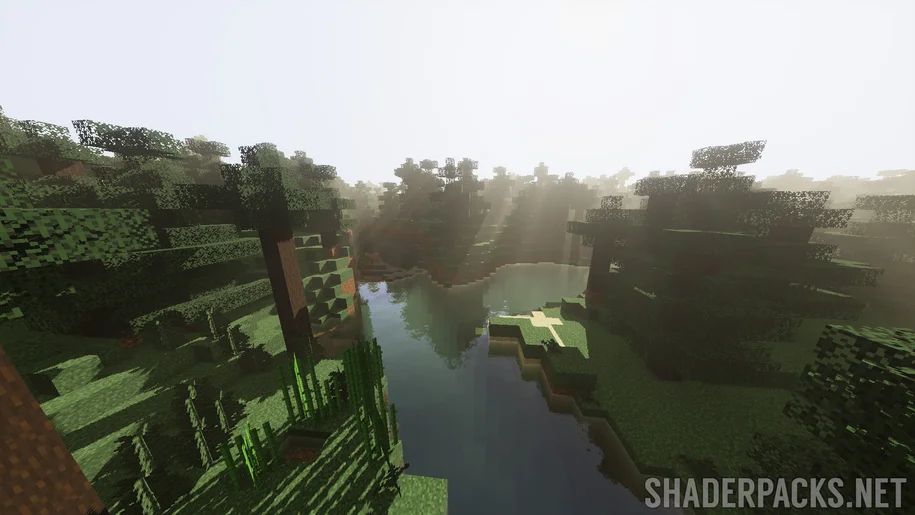
On the one hand, shader developers can focus on making their creations look as realistic as possible, with lifelike lighting and shadows that bring the game world to life. On the other hand, they can also optimize their shaders to run smoothly on a wide range of devices, ensuring that players can enjoy the enhanced visuals without compromising on performance. As a result, Minecraft shaders offer an amazing way to improve the look of the game while still maintaining a high level of performance.
Arc Shader makes Minecraft immersive
Over the years, Minecraft shaders have made the game much more enjoyable. By adding shadows and other effects, shaders make the game’s graphics much more realistic. This not only makes the game more visually appealing but also makes it more immersive. In addition, shaders can help to reduce eye strain and make it easier to spot enemies. As a result, they are an essential part of any Minecraft player’s toolkit. And with new shaders being released all the time, there is always something new to try. So whether you’re a seasoned veteran or a first-time player, be sure to check out some of the best Minecraft shaders and see what they can do for you.
Aesthetics and performance of Arc Shader
Arc Shaders aim to improve the game’s visuals without impacting performance too much. This realistic shaderpack adds a number of features that can be adjusted to change the look of the game, including new lighting effects, shadows, and reflections. There is also an option to add a depth-of-field effect, which gives the world a more realistic look. The downside to this mod is that it does not work with older versions of Minecraft, and it can also impact the game’s framerate if it is set too high. However, overall, Arc shader is a great option for players who want to improve their game’s visuals without sacrificing performance.
Features included
Arc Shaders features HDR lighting, volumetric lighting, manual & automatic exposure, water waves & refraction, and supports basic, distorted, and cascaded shadow mapping, and bloom. This shader is absolutely gorgeous. Having it installed in the game makes it look more realistic. The god rays from the sun in particular make every morning stroll worthwhile. It is so well-made that you can’t absolutely ask for more!

The water caustics look so real that you’ll enjoy building an underwater base! This shader is truly one of a kind, and we highly recommend it to those who want to add an awesome amount of realism to the game, without making it too laggy due to FPS drops. If you are on the lookout for shaders such as this, make sure to download and install it today!
Video Review
Download Arc Shader for Minecraft 1.19.4
✔ These download links will take you to the official download page(s) for Arc Shaders. Shaderpacks.net does not host or alter these downloads in any way. It is possible for download links to break over time, when creators make changes to the original pages. Feel free to message us in case one or more links stop working.
Shaderpacks require Optifine or Iris Shaders to work. Optifine is a mod that allows you to load and use shaders in Minecraft. If you don’t know how to install Optifine and Shaders, use the tutorial below.
Optifine Installation
- First, you need to download Optifine.
- Once it has finished downloading, you open the file and install Optifine.
- Now select the Optifine profile in the Minecraft Launcher and click play.
- If you want to add shaderpacks, navigate to the game menu, go to “Video Settings”, click “Shaders”, open Shaders folder and drag the shaders to this folder.
If you need more help installing Optifine or Iris Shaders, use these tutorials.
⚙ How To Install Optifine
⚙ How To Install Iris Shaders
Arc Shader 1.19.4 → 1.16
Arc Shader is a work-in-progress shader made by Null5112. It is a shader that aims to balance performance and realistic aesthetics. Arc Shader can be installed along with Optifine and Iris so whichever you have you are sure that this shader wouldn’t affect your game’s performance too much. One of the most incredible things about Minecraft shaders is how they can be built to balance performance and aesthetics.
On the one hand, shader developers can focus on making their creations look as realistic as possible, with lifelike lighting and shadows that bring the game world to life. On the other hand, they can also optimize their shaders to run smoothly on a wide range of devices, ensuring that players can enjoy the enhanced visuals without compromising on performance. As a result, Minecraft shaders offer an amazing way to improve the look of the game while still maintaining a high level of performance.
Arc Shader makes Minecraft immersive
Over the years, Minecraft shaders have made the game much more enjoyable. By adding shadows and other effects, shaders make the game’s graphics much more realistic. This not only makes the game more visually appealing but also makes it more immersive. In addition, shaders can help to reduce eye strain and make it easier to spot enemies. As a result, they are an essential part of any Minecraft player’s toolkit. And with new shaders being released all the time, there is always something new to try. So whether you’re a seasoned veteran or a first-time player, be sure to check out some of the best Minecraft shaders and see what they can do for you.
Aesthetics and performance of Arc Shader
Arc Shaders aim to improve the game’s visuals without impacting performance too much. This realistic shaderpack adds a number of features that can be adjusted to change the look of the game, including new lighting effects, shadows, and reflections. There is also an option to add a depth-of-field effect, which gives the world a more realistic look. The downside to this mod is that it does not work with older versions of Minecraft, and it can also impact the game’s framerate if it is set too high. However, overall, Arc shader is a great option for players who want to improve their game’s visuals without sacrificing performance.
Features included
Arc Shaders features HDR lighting, volumetric lighting, manual & automatic exposure, water waves & refraction, and supports basic, distorted, and cascaded shadow mapping, and bloom. This shader is absolutely gorgeous. Having it installed in the game makes it look more realistic. The god rays from the sun in particular make every morning stroll worthwhile. It is so well-made that you can’t absolutely ask for more!
The water caustics look so real that you’ll enjoy building an underwater base! This shader is truly one of a kind, and we highly recommend it to those who want to add an awesome amount of realism to the game, without making it too laggy due to FPS drops. If you are on the lookout for shaders such as this, make sure to download and install it today!
Video Review
Download Arc Shader for Minecraft 1.19.4
✔ These download links will take you to the official download page(s) for Arc Shaders. Shaderpacks.net does not host or alter these downloads in any way. It is possible for download links to break over time, when creators make changes to the original pages. Feel free to message us in case one or more links stop working.
Download Links
Download Latest Download v0.15.2 Download v0.13 Download v0.11 Download v0.10 Download v0.9 Download v0.8 Download v0.7
Official shaderpack website:
Official shader website
Shaderpacks require Optifine or Iris Shaders to work. Optifine is a mod that allows you to load and use shaders in Minecraft. If you don’t know how to install Optifine and Shaders, use the tutorial below.
Optifine Installation
If you need more help installing Optifine or Iris Shaders, use these tutorials.
⚙ How To Install Optifine
⚙ How To Install Iris Shaders
Shrimple Shaders 1.20.1 → 1.18
Shrimple Shaders are simple Minecraft shaders that add colored lighting and ray-traced hand-light, while maintaining the game’s vanilla look.
Continue Reading
Stereo’s Default+ Shaders 1.19.4 → 1.12
Stereo’s Default+ Shaders are perfect for those looking for a decent-looking shader without sacrificing too much performance.
Continue Reading
Bliss Shader 1.20.1 → 1.16
Bliss shader is an edit of Chocapic13’s shader. It features LabPBR support for speculars, emissives, subsurface scattering, and a lot more!
Continue Reading
Sildur’s Basic Shaders 1.20.1 → 1.7
Sildur’s Basic Shaders may sound basic, but make no mistake! It gives you tons of customization options and other awesome features.
Continue Reading