✅ Minecraft versions: 1.20.4, 1.20.3 - 1.20, 1.19.4 - 1.19, 1.18.2 - 1.18 | 1.17.X - 1.9, 1.8 ✅ Author: Capt Tatsu 📦 Download BSL Shaders
BSL Shaders 1.20.4 by Capt Tatsu are among the most visually appealing shaders for Minecraft 1.20 and previous versions. The shader’s main goal is to add realism to the game by incorporating beautiful features like sun rays, realistic water parallax, and even POM and PBR capabilities.


Designed to work with modern lighting and shadow effects, these packs have been created by some of the most talented modders in the game. Not only do they simulate a variety of light sources and environments, but they can also create lush vegetation, realistic oceans, and amazing atmospheres. With each update comes more options for players to make their Minecraft look stunningly realistic.
One of the most popular
BSL Shaders for Minecraft 1.20.4 is the most recent version of the pack, but the shader has been around for a long time and has received a lot of support from the community. This shaderpack is available on Curseforge and is the most popular of its kind, boasting an impressive 25 million downloads. It’s no surprise why players all over the world have been so quick to adopt this shaderpack – it serves as a complete immersion overhaul of Minecraft, adding stunning shadows and rich lighting effects.
Not only does it turn the world from blocky to beautiful, but also creates mesmerizing animations in water and realistic environmental changes. With such remarkable overall performance, it’s easy to see why this shaderpack has been embraced by millions. Examine the impact of BSL Shaders on your game in comparison to Minecraft without shaders.
BSL Edits
With the recent v8.1 and v8.2 preview updates, this shader looks good and fresh. BSL Shaders are also compatible with many older versions of the game, including Minecraft 1.19, 1.18, and even older. Because these shaders are so popular, many great shaderpack edits have also become very popular.

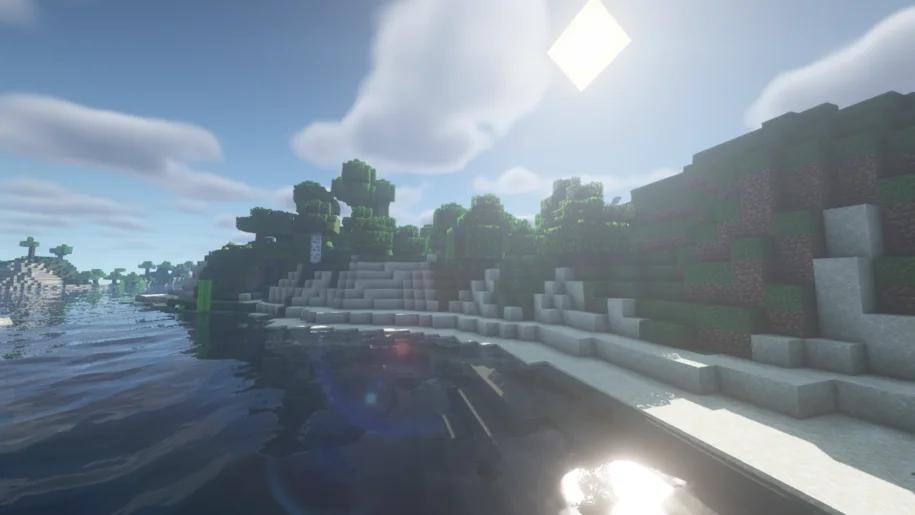
Complementary Shaders and AstraLex Shaders are two excellent BSL edits. BSL Shaders are highly customizable in that they can be adjusted to your PC specifications using the Quality button or adjusted to your preferences using all separate menus. You can toggle low to high-end shader settings using the Quality setting, which will change the look and quality of the shaders.
The best in its category
Shadow quality and filtering, ambient occlusion, and other similar features will be adjusted. In exchange, the shader will run at a higher frame rate. When changing the settings from Ultra to Low, the shadow quality suffers the most. Another great feature of these shaders is their support for resource packs. With these shaders, you can use high-end resource packs like HardTop Vanillaccurate or Luna HD.

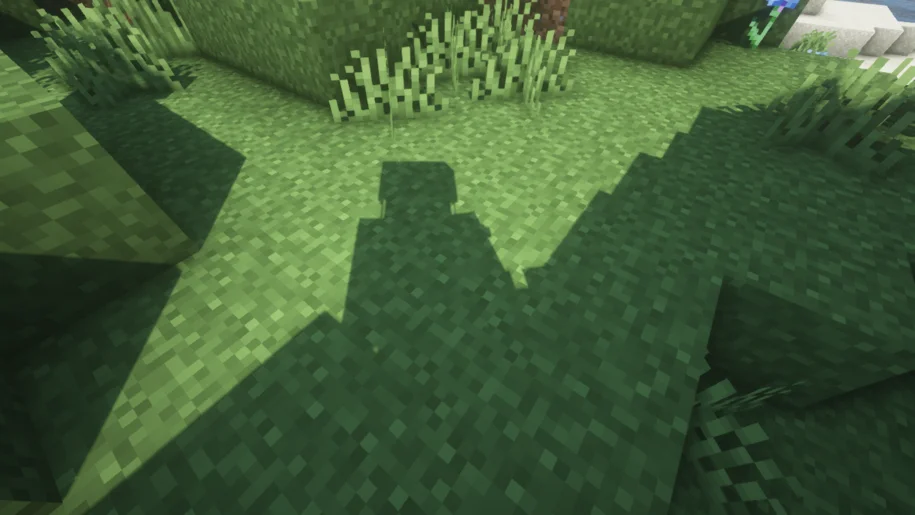
This shader will add unique features to textures once the resource pack resolution has been set to the correct value. POM and PBR shaders are supported, which add stunning details like texture shadows and reflections. This shaderpack truly is one of the best in its category, there’s no doubt that a lot of edits took inspiration heavily from this shaderpack. Having one installed on your game client will make sure to give anyone an amazing gaming time. What are you waiting for? Download this shaderpack today!
Video Review
Download BSL Shaders for Minecraft 1.20.4
Download Links
Download Shaders Download v8.2.08 Download v8.2.06 Download v8.2.02 Download v8.2.01 Download v8.1.02.3 Download v8.1 Download v8.0 Download BSL v7.2
Official shaderpack website:
Official website
Shaderpacks require Optifine or Iris Shaders to work. Optifine is a mod that allows you to load and use shaders in Minecraft. If you don’t know how to install Optifine and Shaders, use the tutorial below.
Optifine Installation
- First, you need to download Optifine.
- Once it has finished downloading, you open the file and install Optifine.
- Now select the Optifine profile in the Minecraft Launcher and click play.
- If you want to add shaderpacks, navigate to the game menu, go to “Video Settings”, click “Shaders”, open Shaders folder and drag the shaders to this folder.
If you need more help installing Optifine or Iris Shaders, use these tutorials.
⚙ How To Install Optifine
⚙ How To Install Iris Shaders

 0
0 











Pingback: Oceano Shaders 1.17.1 / 1.16.5 > 1.14.4 - Shaderpacks
Pingback: Jicklus Texture Pack 1.19.2 / 1.18.2 > 1.15.2 - Texture Packs
Pingback: HardTop Vanillaccurate 1.19.2 / 1.18.2 > 1.12 - Texture Packs