✅ Minecraft versions: 1.20.1 - 1.20, 1.19.4 - 1.19, 1.18.2 - 1.18, 1.17.1 - 1.17 | 1.16.X - 1.14 ✅ Author: SpacEagle17 & isuewo 📦 Download Overimagined Shaders
The Overimagined Shaders are a relatively new shaderpack, created by SpacEagle17 and isuewo. The shaders are an edit of Complementary Reimagined Shaders by EminGT. With this version, Complementary Reimagined’s customizability choices are intended to be increased without lowering the caliber of its exceptional features. Complementary Reimagined and this shader both have comparable default characteristics.


You can turn on the additional features in the shader menu individually or all at once by using the Overimagined profile. This shader is supposed to be updated regularly to reflect Complementary Reimagined’s improvements. Since the shader was built upon what was already a work of art, many players would think that this shader is overkill. It’s wonderful to give an already powerful shader pack extra tweaking options.
Awesome skies
The auroras at night are one of Reimagined shaders’ best aspects. Those ethereal beams would undoubtedly transport you to another realm. Players now have the option to modify the hue of the auroras from only blue and purple to orange, red, and pink and so on, thanks to this update. Their patterns as well as their colors can now be customized. These new aurora styles will undoubtedly provide players a lot more variety in preference, ranging from smooth circular round shapes to a more edged diamond-shaped structure.


Additionally, this shader pack includes options for customizing the clouds. You can now alter the thickness of the clouds from a flat, cartoonish appearance to a thicker, more blocky three-dimensional appearance.
Other improvements
The realistic water bodies, water caustics, and shadows from Reimagined are all present in this shaderpack. Not only do you keep all of these incredible features with Overimagined Shaders for 1.20.1, it also adds some additional excellent advantages. This includes a configurable sun angle, better emission effects on blocks, night brightness options, overworld beams, realistic water wave intensity, and star brightness options, in addition to many other clever customizability options. Download and give Overimagined Shaders a try if you enjoy stunning shaders and want to have control over how intense each of its aspects are.
Development
The development of Overimagined is currently on hold, as stated by the creators of this edit. That is why you may not see any new releases for a while, and any old releases may have been removed for the time being. The creators of this shaderpack and EminGT (creator of Reimagined) are working out a way for their packs to coexist, without having one make the other obsolete.
Video Review
Download Overimagined Shaders for Minecraft 1.20.1
✔ These download links will take you to the official download page(s) for Overimagined Shader. Shaderpacks.net does not host or alter these downloads in any way. It is possible for download links to break over time, when creators make changes to the original pages. Feel free to message us in case one or more links stop working.
Download Links
Download Latest Download r1.0 (removed)
Official shaderpack website:
Official Overimagined website Reimagined Discord
Shaderpacks require Optifine or Iris Shaders to work. Optifine is a mod that allows you to load and use shaders in Minecraft. If you don’t know how to install Optifine and Shaders, use the tutorial below.
Optifine Installation
- First, you need to download Optifine.
- Once it has finished downloading, you open the file and install Optifine.
- Now select the Optifine profile in the Minecraft Launcher and click play.
- If you want to add shaderpacks, navigate to the game menu, go to “Video Settings”, click “Shaders”, open Shaders folder and drag the shaders to this folder.
If you need more help installing Optifine or Iris Shaders, use these tutorials.
⚙ How To Install Optifine
⚙ How To Install Iris Shaders

 0
0 











Pingback: Complementary Reimagined 1.19.2 / 1.18.2 > 1.14.4 - Shaderpacks