✅ Minecraft versions: 1.20, 1.19.4 - 1.19, 1.18.2 - 1.18, 1.17.1 - 1.17 | 1.16.X - 1.9, 1.8 ✅ Author: Sildur 📦 Download Sildur's Vibrant Lite
Have you ever needed a low-end shaderpack to make Minecraft look more realistic without sacrificing too much FPS? Then Sildur’s Vibrant Lite is one of the packs you should definitely try. As graphics technology advances, gamers demand more detailed visual styles to make their gaming experience more immersive.
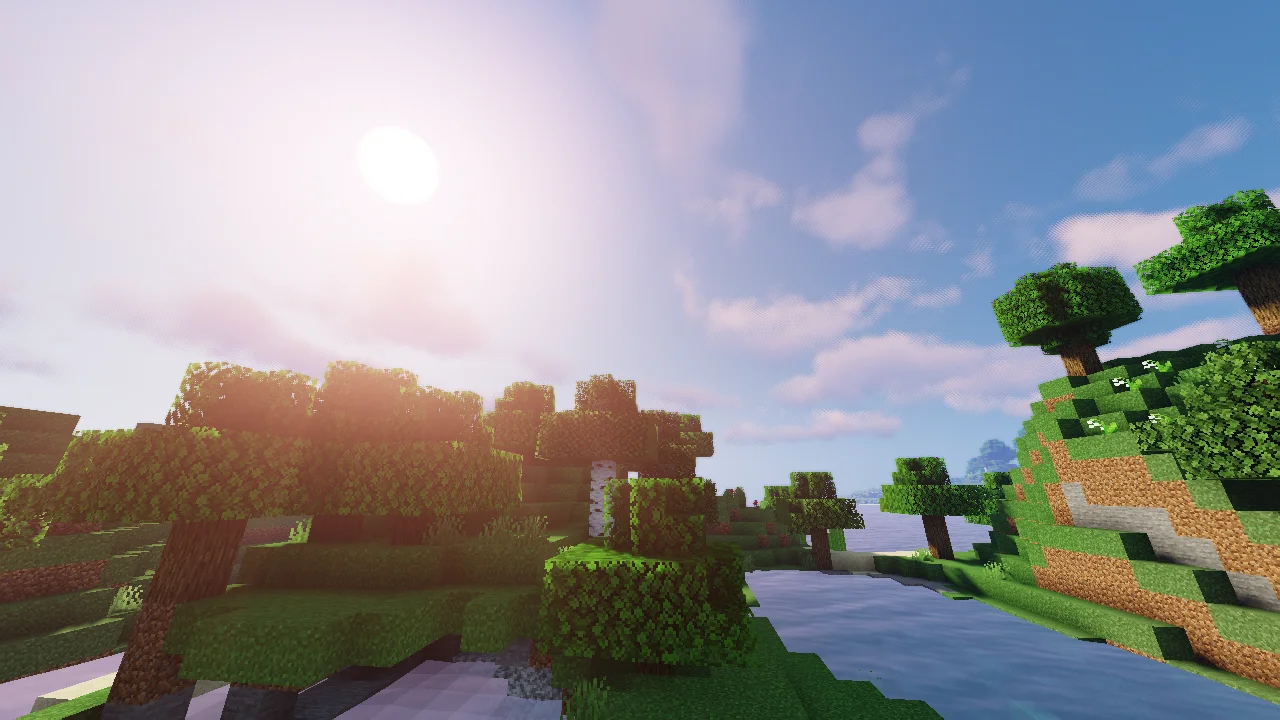

Minecraft shaders that don’t use a lot of PC resources can thus be extremely useful for gamers who want to enjoy the game with added graphical enhancements without sacrificing performance. Not only do low-resource shaders offer improved visuals, but they also allow players an extra level of customization without having to invest in expensive hardware devices. This ensures that even those with modest computers are able to benefit from shaders for a better gaming experience.
Sildur’s Vibrant Lite is packed with features
Many consider these shaders to be low-end, but they do not skimp on features! One of the best low-end shaders for Minecraft 1.20 is Sildur’s Vibrant Lite. It’s not often that a shader can be designed to significantly improve visuals without negatively impacting performance, but this shader does so admirably.
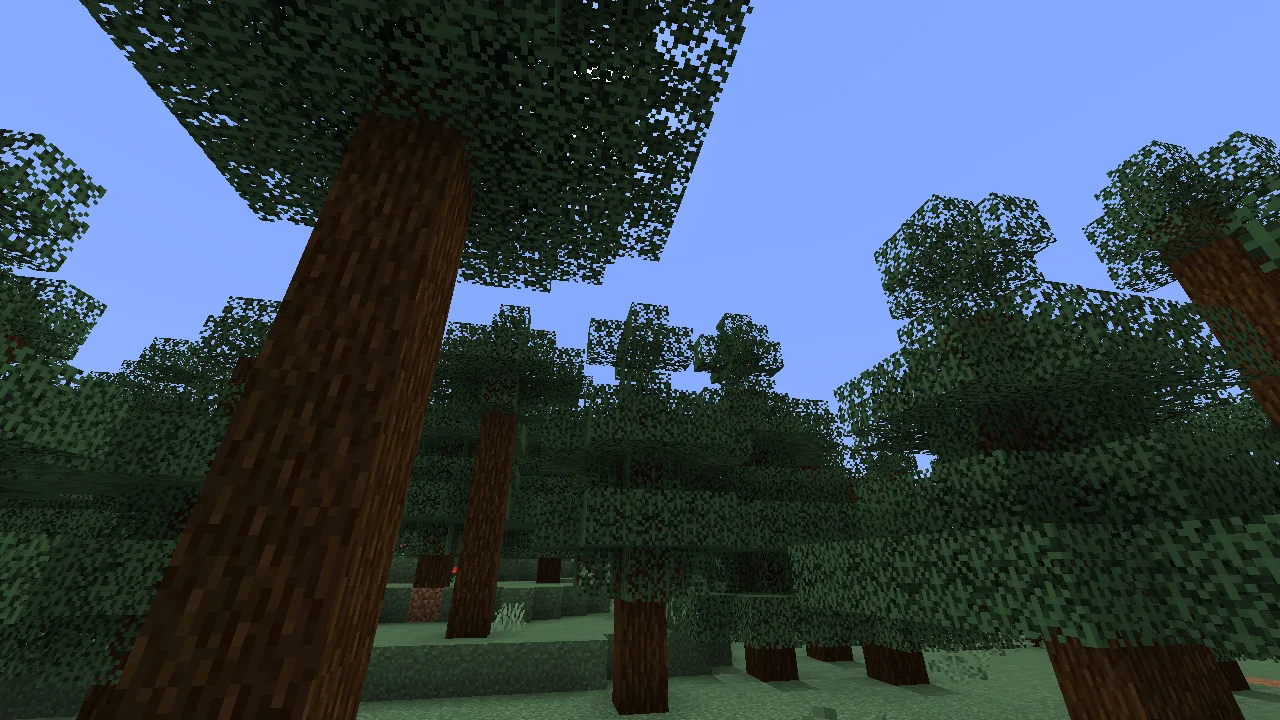
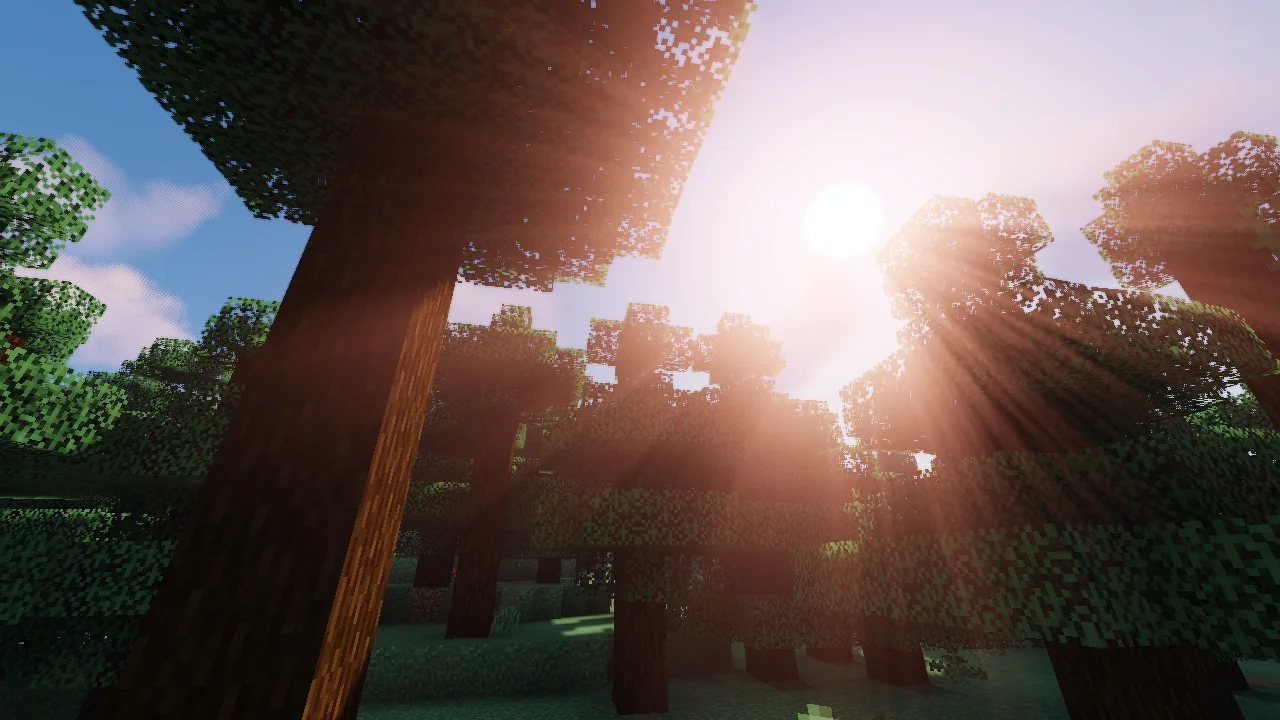
Players can enjoy stunningly beautiful graphics without having to worry about frames-per-second or any other performance metric. Furthermore, the shader provides significant assistance with its vibrant colors and one-of-a-kind perfections. All of these features work together to provide gamers with a dynamic and captivating experience in the world of Minecraft.
Amazing sun
Another feature of this shaderpack that stands out is its beautiful sun, particularly the god rays it casts over your world. If you think it’s too much, just change the intensity of the god rays in the shader settings. The same can be said for many of the shaderpack’s other features, almost all of which can be customized or even completely disabled in order to get better graphics or more FPS with Sildur’s Vibrant.
Other versions of Sildur’s Vibrant
If you like the look of this Lite shaderpack but need something that works even better on low-end PCs, try Enhanced Default or Sildur’s Basic Shaders. These are versions of Sildur’s shaders made specifically for low-end PCs, with support for even the lowest-end systems. If you’re a Minecraft player running an older system, make sure to try these shaders.
With its limited effects, it is able to bring Minecraft shaders to many new players that previously couldn’t run them. Sildur’s Vibrant is a beautiful shaderpack with many features that you would also find with high-end shaders. These features include realistic water parallax, with animated, wavy oceans and rivers. The slight distance blur and distance fog make oceans and lakes look even more real.
Goodbye lag, hello better visuals!
If you want to make your Minecraft experience even more beautiful without sacrificing performance, then you need to check out this shader pack. It has specifically been tailored to offer the best visuals without compromising performance. The rich environment and vibrant lighting effects are a treat for any Minecraft player and the perfect way to take your gaming to the next level.
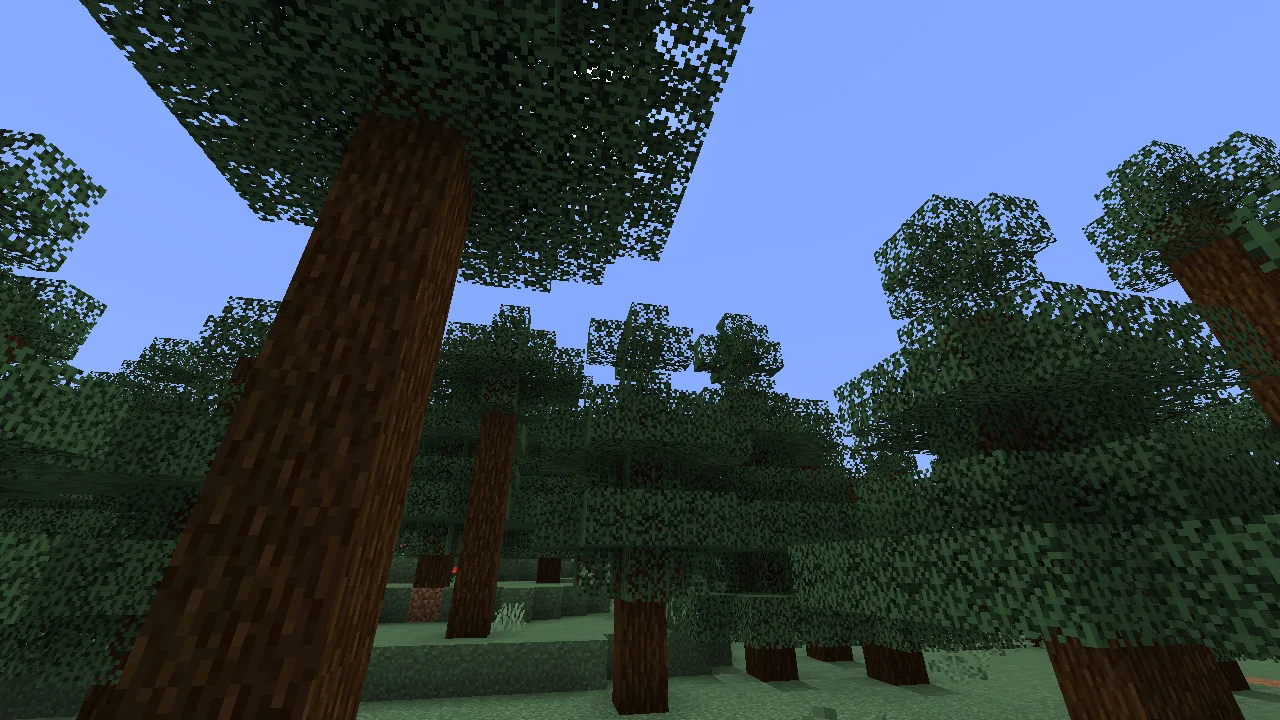
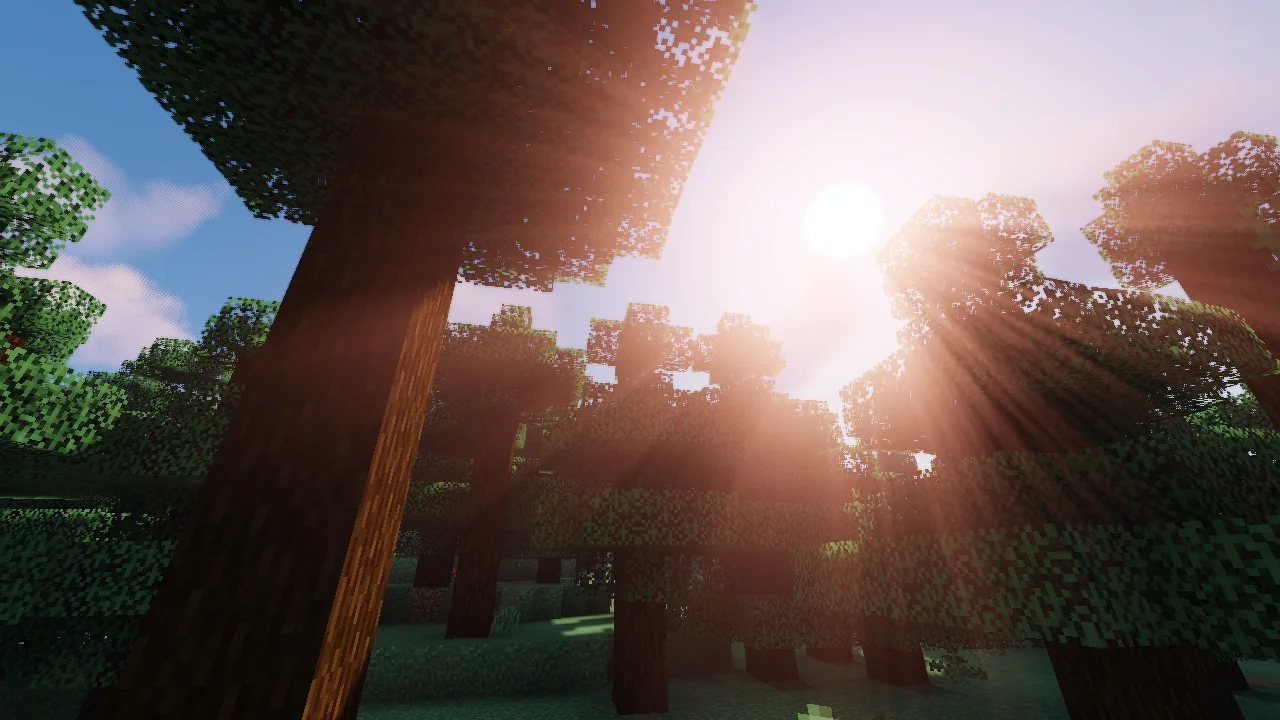
With this shader pack installed you will be able to say goodbye to choppy frames and get ready to explore an entirely reimagined world of Minecraft with realistic water, breathtaking sunsets, and vibrant sunlight bloom. It’s the perfect mix of beauty and performance!
Video Review
Download Sildur’s Vibrant Lite for Minecraft 1.20
Download Links
Download Latest Download 1.20 Download 1.19.4 Download 1.19.2 Download 1.18.2 Download 1.17.1 Download 1.16.5 – 1.7.10
official shaderpack website:
Official Sildur’s website
Shaderpacks require Optifine or Iris Shaders to work. Optifine is a mod that allows you to load and use shaders in Minecraft. If you don’t know how to install Optifine and Shaders, use the tutorial below.
Optifine Installation
- First, you need to download Optifine.
- Once it has finished downloading, you open the file and install Optifine.
- Now select the Optifine profile in the Minecraft Launcher and click play.
- If you want to add shaderpacks, navigate to the game menu, go to “Video Settings”, click “Shaders”, open Shaders folder and drag the shaders to this folder.
If you need more help installing Optifine or Iris Shaders, use these tutorials.
⚙ How To Install Optifine
⚙ How To Install Iris Shaders

 0
0 
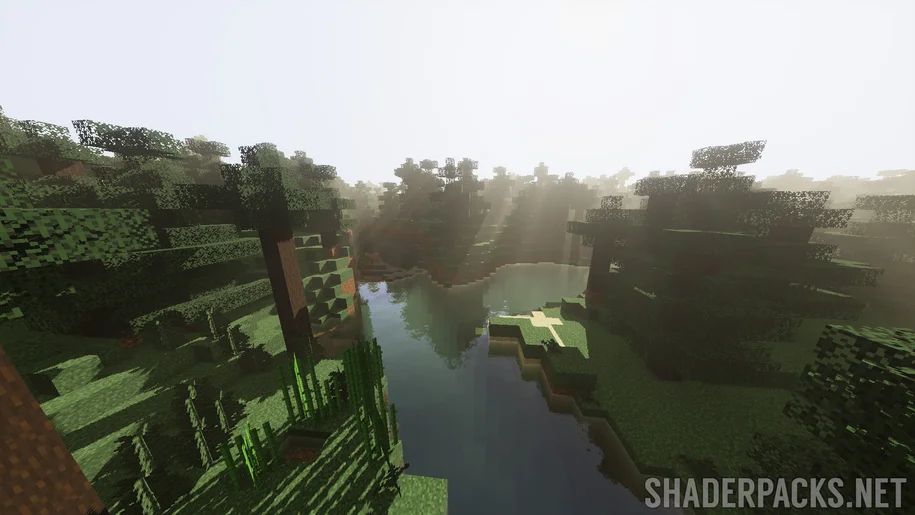










Pingback: How To Install Optifine and Shaders for Minecraft 1.17.1 / 1.16.5 > 1.7.2