✅ Minecraft versions: 1.19.3, 1.19.2 - 1.19, 1.18.2 - 1.18, 1.17.1 - 1.17 | 1.16.X - 1.15 ✅ Author: Sonic Ether 📦 Download SEUS PTGI E12 Free
SEUS PTGI shaders is quite possibly one of the most popular shaderpacks among enthusiasts. We say enthusiasts, since the pack only works on a select few NVIDIA RTX graphics cards. You’ve guessed it, those are not the affordable ones. Sonic Ether’s PTGI shaders will drastically alter the way Minecraft looks. It packs just about every feature you can think of, at great performance cost.
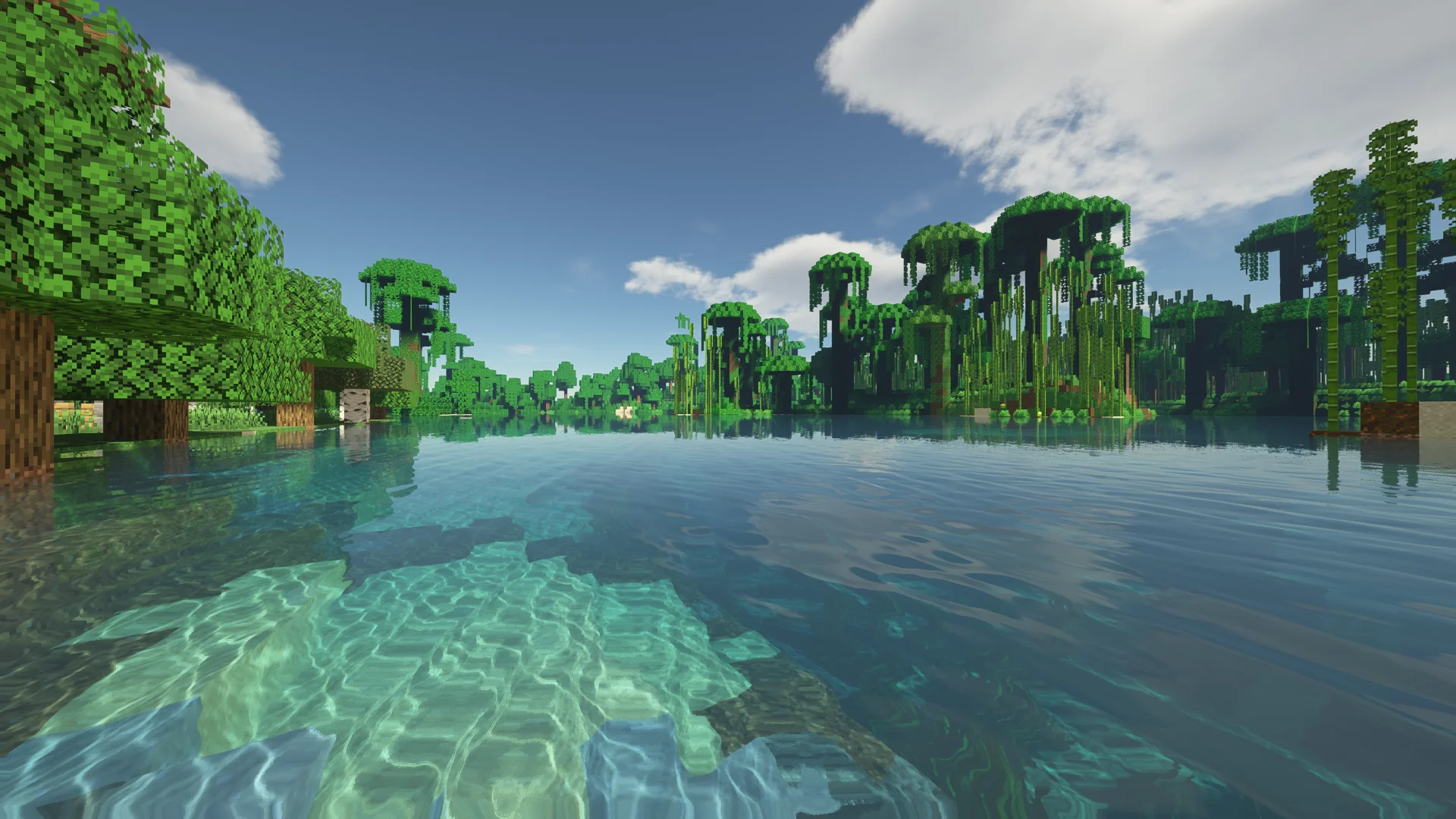
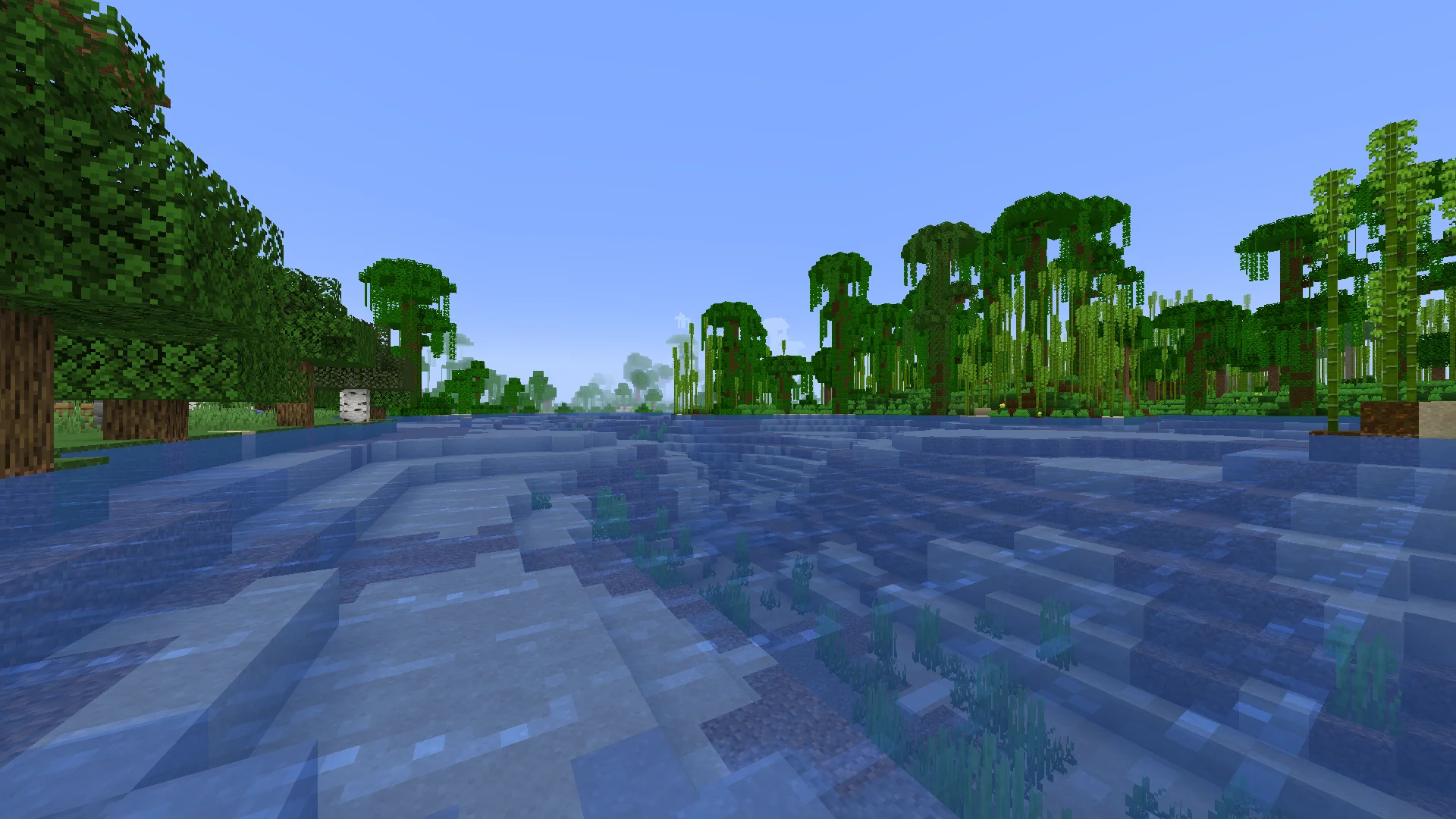
If you’re looking for a version of this shaderpack that may run a little better on your system, try SEUS PTGI HRR. HRR is a version of this shaderpack which is rendered at half the resolution, giving you less visual quality, but much better performance.
Path Traced Global Illumination (PTGI)
SEUS PTGI E12 uses a technique called path tracing, which is similar to ray tracing, to provide excellent realistic lighting and reflections. It does so, not by simply reflecting what is rendered on screen, but by taking all surrounding objects and their specifications such as their opacity and translucency into account. Path tracing also allows objects outside your direct view to be included when shading your worlds as realistically as possible. As you may be able to understand, this takes a toll on your system. That is why it only works on RTX graphics cards, with limited support for some AMD graphics cards.
Traditional shaderpacks like BSL Shaders provide similar features, but do so by going off of screen-space objects. This means traditional packs only reflect light or blocks that it can actually see on screen. The difference between screen-space and path traced reflection becomes clear when comparing them side by side. The best example is the large mushroom in the top center of the images. It obviously has a top layer, but since this part is not rendered on screen, BSL does not reflect it in the water, whereas SEUS PTGI does show a vague brown reflection of the entire large mushroom.
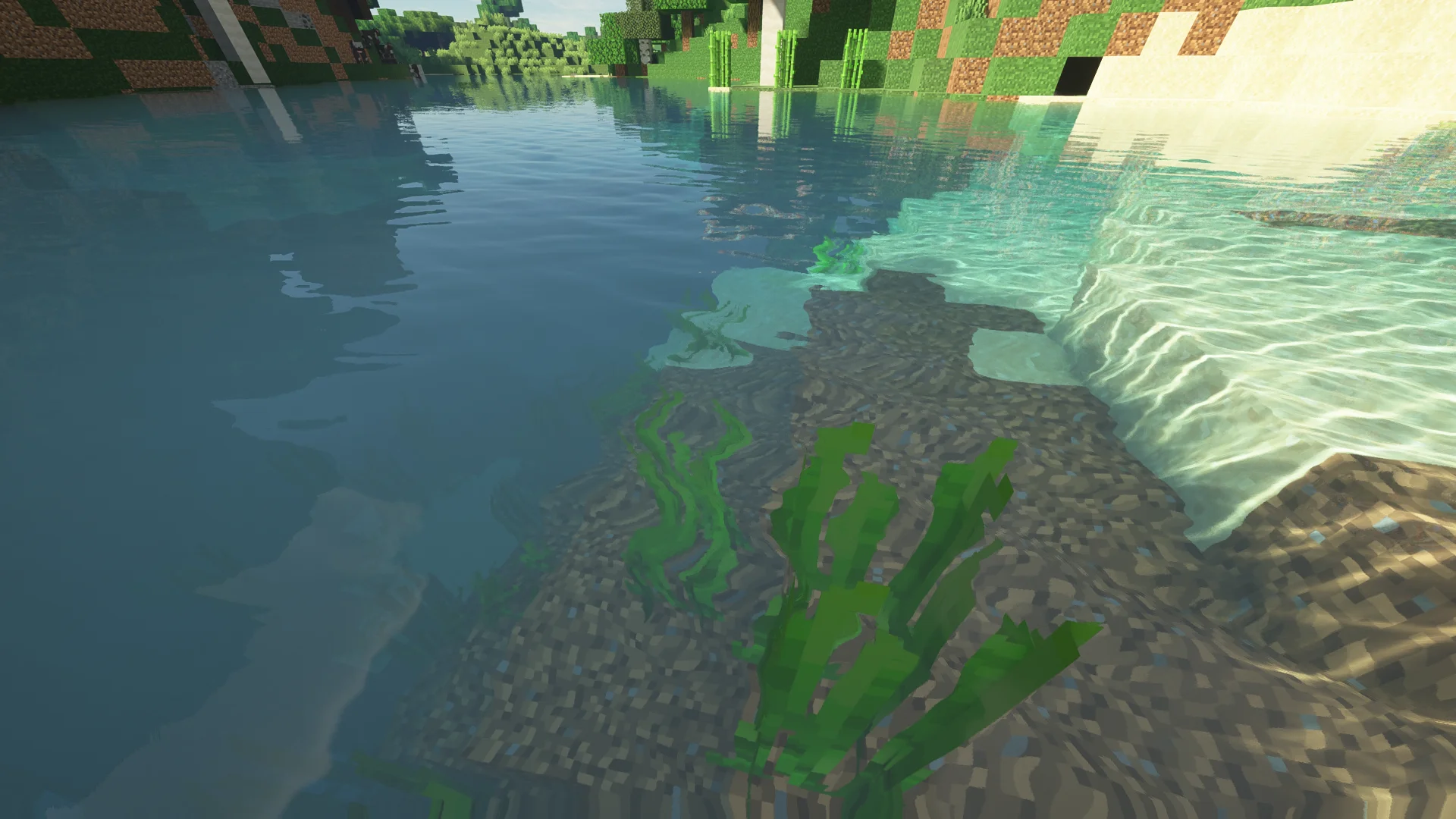
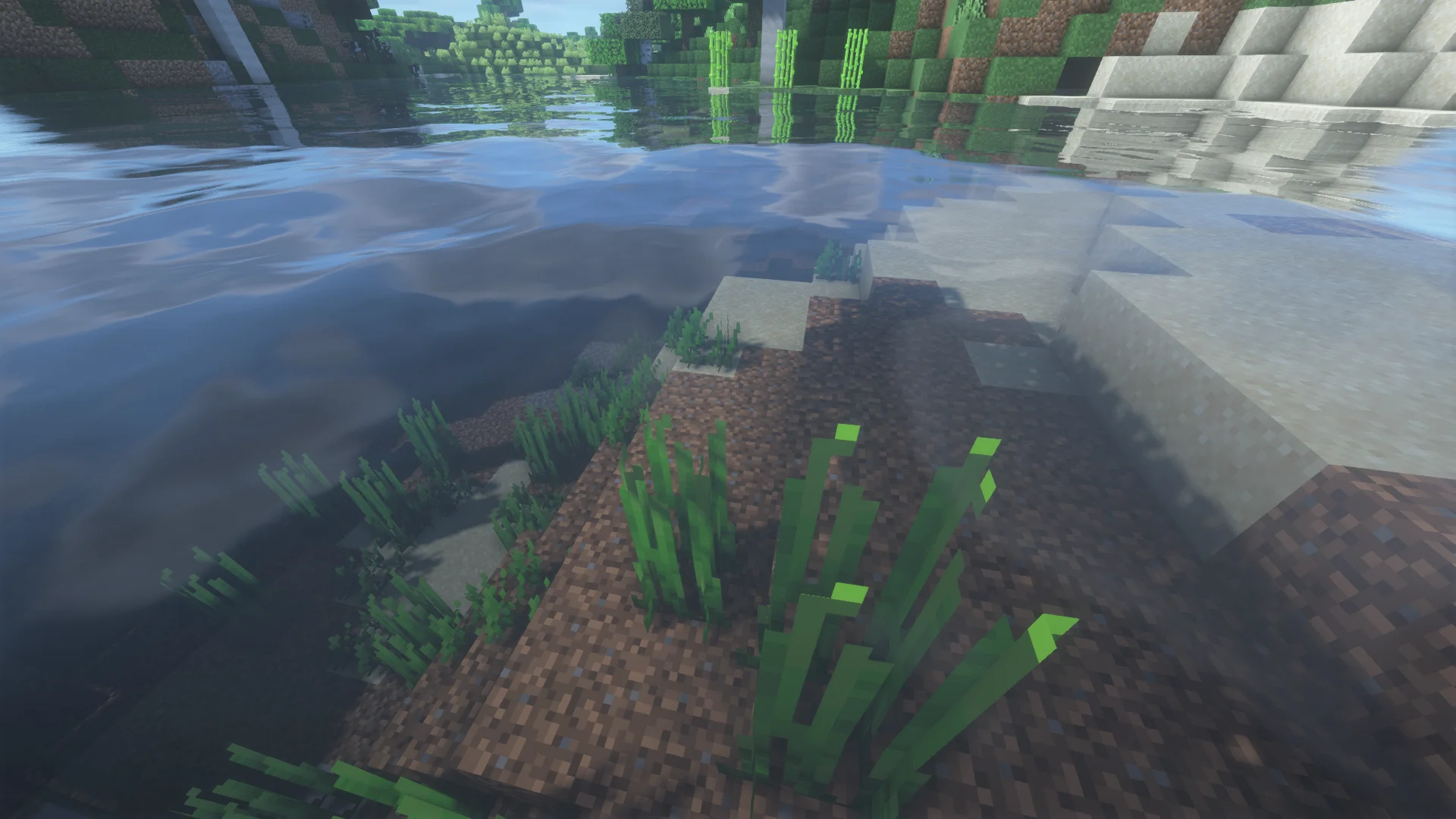
Overall, the reflections with BSL Shaders seem rather limited when compared to SEUS PTGI. This is a result of their different tracing techniques. Apart from that, both types of shaders offer great quality graphics. Both shaders bring overall good and realistic shading to Minecraft, as you can see in the following comparison.
Auto Exposure
SEUS PTGI comes pre-equiped with automatic exposure, which means screen brightness will adapt to the in-game lighting conditions. That is why SEUS PTGI may appear brighter when looking away from the sun, and darker when facing a bright light source or the sun.
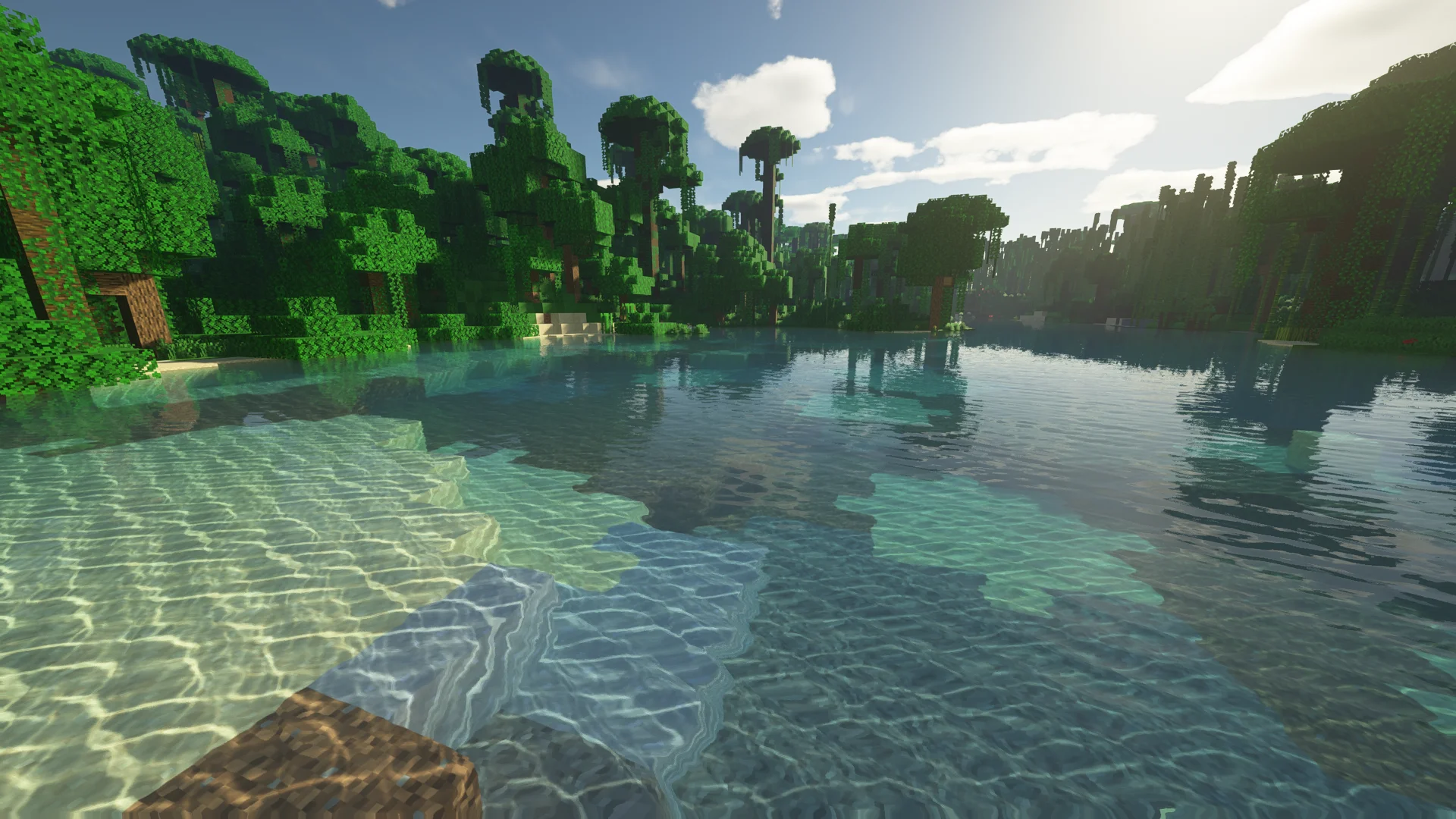

Sonic Ether’s Unbelievable Shaders PTGI used to be exclusively available to Patron supporters, meaning it’s not free to download. Sonic Ether has announced however that from now on anyone will be able to download SEUS PTGI for free from his Patreon page. SEUS Renewed is also available for free. It includes fewer features and works and performs similar to BSL Shaders.
Video Review
Download SEUS PTGI E12 Free for Minecraft 1.19.3
✔ These download links will take you to the official download page(s) for SEUS PTGI E12. Shaderpacks.net does not host or alter these downloads in any way. It is possible for download links to break over time, when creators make changes to the original pages. Feel free to message us in case one or more links stop working.
Download Links
Free Download E12 1.19.3 – 1.18.2
Official shaderpack website:
Official website Patreon
Shaderpacks require Optifine or Iris Shaders to work. Optifine is a mod that allows you to load and use shaders in Minecraft. If you don’t know how to install Optifine and Shaders, use the tutorial below.
Optifine Installation
- First you need to download Optifine.
- Once it has finished downloading you open the file and install Optifine.
- Now select the Optifine profile in the Minecraft Launcher and click play.
- If you want to add shaderpacks, navigate to the game menu, go to “Video Settings”, click “Shaders”, open Shaders folder and drag the shaders to this folder.
If you need more help installing Optifine or Iris Shaders, use these tutorial.
⚙ How To Install Optifine
⚙ How To Install Iris Shaders














Pingback: Brixel Resource Pack 1.17.1 / 1.16 - Shaderpacks