✅ Minecraft versions: 1.19.3, 1.19.2 - 1.19, 1.18.2 - 1.18, 1.17.1 - 1.17 | 1.16.5 - 1.8.9
✅ Author: negorolxvv
📦 Download Sunflawer Shaders
Sunflawer Shaders for Minecraft is an incredible and inventive edit on one of the most beloved Minecraft shaders, BSL Shaders. Capt Tatsu has been working diligently to take the effects in BSL to the next level and Sunflawer absolutely delivers on that promise. The lighting effects in Sunflawer give players a much more immersive and complete experience, adding a layer of realism that just wasn’t there before. This is truly editing at its finest and gaming at its most realistic.
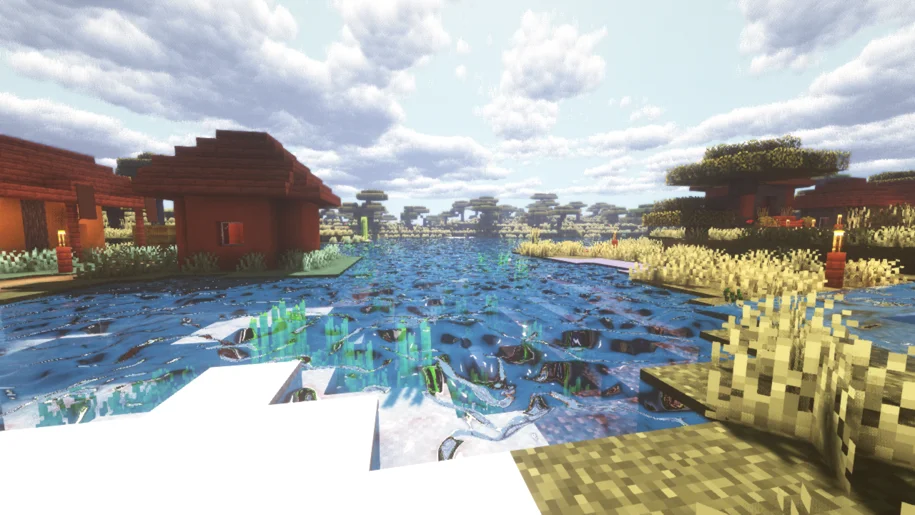
Although this shaderpack may appear outdated when looking at the CurseForge page, in actuality, it is still entirely compatible with the latest version of Minecraft. This shaderpack was created by the same developer who created two other well-acclaimed shaders: Exposa Shaders and Windom Shaders.
Although all of these shaders are creations from the same source, they are all visually distinct from one another. Sunflawer shaders has a unique look that distinctly distinguishes it from its counterparts. Those wanting to check out this shaderpack can be reassured that it is still up-to-date and it works just fine with Minecraft’s most recent updates.
Effects and requirements
Making use of this shaderpack allows for a heightened experience of the classic BSL shaderpack. Not only do you benefit from all of the effects you are familiar with, but they are beneficially modified and enhanced to create visuals that stand out when compared to those of the original pack. The upgraded features lend a modern touch to your builds while making them feel simultaneously nostalgic. With this edit, you can truly enjoy experiencing the best of both worlds.
Water, for instance, will look even wavier. So wavy, in fact, that it almost looks slimy. Other than that, light colors are much warmer with this edited shaderpack, which you can clearly tell from the comparison above.
This shaderpack is supposed to be playable on every GPU, according to the creator. Though it is playable on most modern systems (it ran fine on both a high-end setup, as well as integrated AMD graphics from 2021), it will make a mid to low-end PC from a few years ago struggle.
A better BSL Edit
This shaderpack replicates realistic effects from BSL with impressive fidelity, making it one of the top contenders. Not merely content to copy the graphics styles of other developers’ efforts, the creators have instead built off existing popular tools, including BSL Shaders, to create something decidedly unique.
While there are other shaderpacks and collections that draw from similar sources, nothing matches what has been achieved here with this pack. For those looking for an incredibly realistic graphical improvement for their game, they should strongly consider this high-end shader.
Video Review
BSL Edits are quickly becoming popular amongst shaderpack enthusiasts as many of the edits turned out to be just as enjoyable to use as the original. Two of the most known and successful edits are Complementary Shaders and AstraLex. These two edits are particularly praised for their bold, textures and empowering environments built around them.
Supported by a welcoming community that provides feedback and tips for every new release, these edits just like Sunflawer continue to grow in popularity as more people immerse in these immersive shaderpacks experiences. If you want to experience a different BSL, make sure to check out the Sunflawer Shaders today!
Download Sunflawer Shaders for Minecraft 1.19.3
✔ These download links will take you to the official download page(s) for Sunflawer Shader. Shaderpacks.net does not host or alter these downloads in any way. It is possible for download links to break over time, when creators make changes to the original pages. Feel free to message us in case one or more links stop working.
Shaderpacks require Optifine or Iris Shaders to work. Optifine is a mod that allows you to load and use shaders in Minecraft. If you don’t know how to install Optifine and Shaders, use the tutorial below.
Optifine Installation
- First, you need to download Optifine.
- Once it has finished downloading, you open the file and install Optifine.
- Now select the Optifine profile in the Minecraft Launcher and click play.
- If you want to add shaderpacks, navigate to the game menu, go to “Video Settings”, click “Shaders”, open Shaders folder and drag the shaders to this folder.
If you need more help installing Optifine or Iris Shaders, use these tutorials.
⚙ How To Install Optifine
⚙ How To Install Iris Shaders
Sunflawer Shaders 1.19.3 > 1.8.9
Sunflawer Shaders for Minecraft is an incredible and inventive edit on one of the most beloved Minecraft shaders, BSL Shaders. Capt Tatsu has been working diligently to take the effects in BSL to the next level and Sunflawer absolutely delivers on that promise. The lighting effects in Sunflawer give players a much more immersive and complete experience, adding a layer of realism that just wasn’t there before. This is truly editing at its finest and gaming at its most realistic.
Although this shaderpack may appear outdated when looking at the CurseForge page, in actuality, it is still entirely compatible with the latest version of Minecraft. This shaderpack was created by the same developer who created two other well-acclaimed shaders: Exposa Shaders and Windom Shaders.
Although all of these shaders are creations from the same source, they are all visually distinct from one another. Sunflawer shaders has a unique look that distinctly distinguishes it from its counterparts. Those wanting to check out this shaderpack can be reassured that it is still up-to-date and it works just fine with Minecraft’s most recent updates.
Effects and requirements
Making use of this shaderpack allows for a heightened experience of the classic BSL shaderpack. Not only do you benefit from all of the effects you are familiar with, but they are beneficially modified and enhanced to create visuals that stand out when compared to those of the original pack. The upgraded features lend a modern touch to your builds while making them feel simultaneously nostalgic. With this edit, you can truly enjoy experiencing the best of both worlds.
Water, for instance, will look even wavier. So wavy, in fact, that it almost looks slimy. Other than that, light colors are much warmer with this edited shaderpack, which you can clearly tell from the comparison above.
This shaderpack is supposed to be playable on every GPU, according to the creator. Though it is playable on most modern systems (it ran fine on both a high-end setup, as well as integrated AMD graphics from 2021), it will make a mid to low-end PC from a few years ago struggle.
A better BSL Edit
This shaderpack replicates realistic effects from BSL with impressive fidelity, making it one of the top contenders. Not merely content to copy the graphics styles of other developers’ efforts, the creators have instead built off existing popular tools, including BSL Shaders, to create something decidedly unique.
While there are other shaderpacks and collections that draw from similar sources, nothing matches what has been achieved here with this pack. For those looking for an incredibly realistic graphical improvement for their game, they should strongly consider this high-end shader.
Video Review
BSL Edits are quickly becoming popular amongst shaderpack enthusiasts as many of the edits turned out to be just as enjoyable to use as the original. Two of the most known and successful edits are Complementary Shaders and AstraLex. These two edits are particularly praised for their bold, textures and empowering environments built around them.
Supported by a welcoming community that provides feedback and tips for every new release, these edits just like Sunflawer continue to grow in popularity as more people immerse in these immersive shaderpacks experiences. If you want to experience a different BSL, make sure to check out the Sunflawer Shaders today!
Download Sunflawer Shaders for Minecraft 1.19.3
Download Links
Download Latest Download 1.19.3 – 1.7
Official shaderpack website:
Sunflawer Shaders website
Shaderpacks require Optifine or Iris Shaders to work. Optifine is a mod that allows you to load and use shaders in Minecraft. If you don’t know how to install Optifine and Shaders, use the tutorial below.
Optifine Installation
If you need more help installing Optifine or Iris Shaders, use these tutorials.
⚙ How To Install Optifine
⚙ How To Install Iris Shaders
Spooklementary Shaders 1.20.2 → 1.8
Spooklementary Shaders by SpacEagle17 are the perfect Halloween shaders! Turn Minecraft in to a horror game with Spooklementary.
Continue Reading
Rethinking Voxels Shaders 1.21 → 1.19
Rethinking Voxel Shaders is a Reimagined edit that provides unique dynamic lighting in the form of advanced light propagation.
Continue Reading
Snowimagined Shaders 1.19.3 > 1.16
The winter vibe of the Snowimagined shaders transforms your Minecraft World into a snowy paradise, ideal for the holidays!
Continue Reading
Insanity Shaders 1.19.4 → 1.7
The Insanity shaders is a perfect addition to horror-themed textures and mods. Turn Minecraft into a scary horror game!
Continue Reading